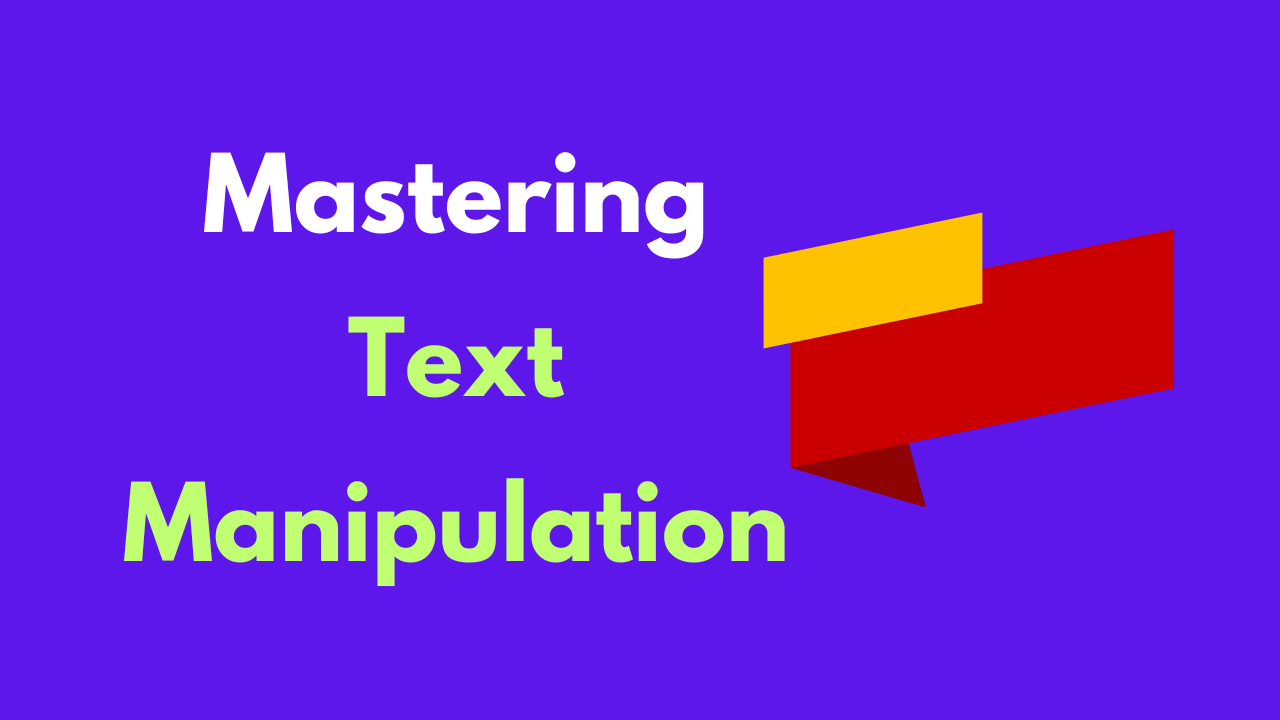
A Comprehensive Guide to Cantilux Text Tools
Created on 1 May, 2024 • 1 minutes read
Working with text is an essential part of many tasks, from writing articles to coding programs. Cantilux Text Tools offer a range of features designed to make text manipulation easier and more efficient.
Working with text is an essential part of many tasks, from writing articles to coding programs. Cantilux Text Tools offer a range of features designed to make text manipulation easier and more efficient. In this blog post, we'll explore these tools in detail and provide practical tips on how to master text manipulation with Cantilux.
Understanding Cantilux Text Tools: Cantilux Text Tools is a collection of online tools designed to help users create, modify, and improve text content. These tools offer a wide range of functionalities, including separating text, extracting email addresses and URLs, calculating text size, removing duplicate lines, converting text cases, counting characters and words, randomizing lists, and much more.
Getting Started: To begin using Cantilux Text Tools, simply visit our website at cantilux.com. From there, you can access all the tools listed in our collection for free, without any registration or sign-up required. Each tool comes with clear instructions on how to use it, making it easy for users of all skill levels to get started.
Exploring Text Manipulation Techniques: Once you're familiar with the basic functionalities of Cantilux Text Tools, it's time to dive deeper into text manipulation techniques. For example, you can learn how to separate text using different delimiters such as new lines, commas, or dots. You can also discover how to extract email addresses and URLs from text, calculate the size of text in bytes or kilobytes, remove duplicate lines, convert text to different cases, count characters and words, randomize lists, and more.
Practical Tips and Examples: To help you master text manipulation with Cantilux Text Tools, we'll provide practical tips and examples for common text-related tasks. For instance, we'll show you how to use the text separator tool to organize a messy list into separate items, how to extract email addresses from a document for a mailing list, and how to convert text to uppercase for emphasis.
Conclusion: With Cantilux Text Tools, mastering text manipulation has never been easier. Whether you're a writer, coder, student, or professional, these tools offer a convenient and efficient way to work with text. By following the tips and examples provided in this guide, you'll be well on your way to becoming a text manipulation expert. Happy editing!