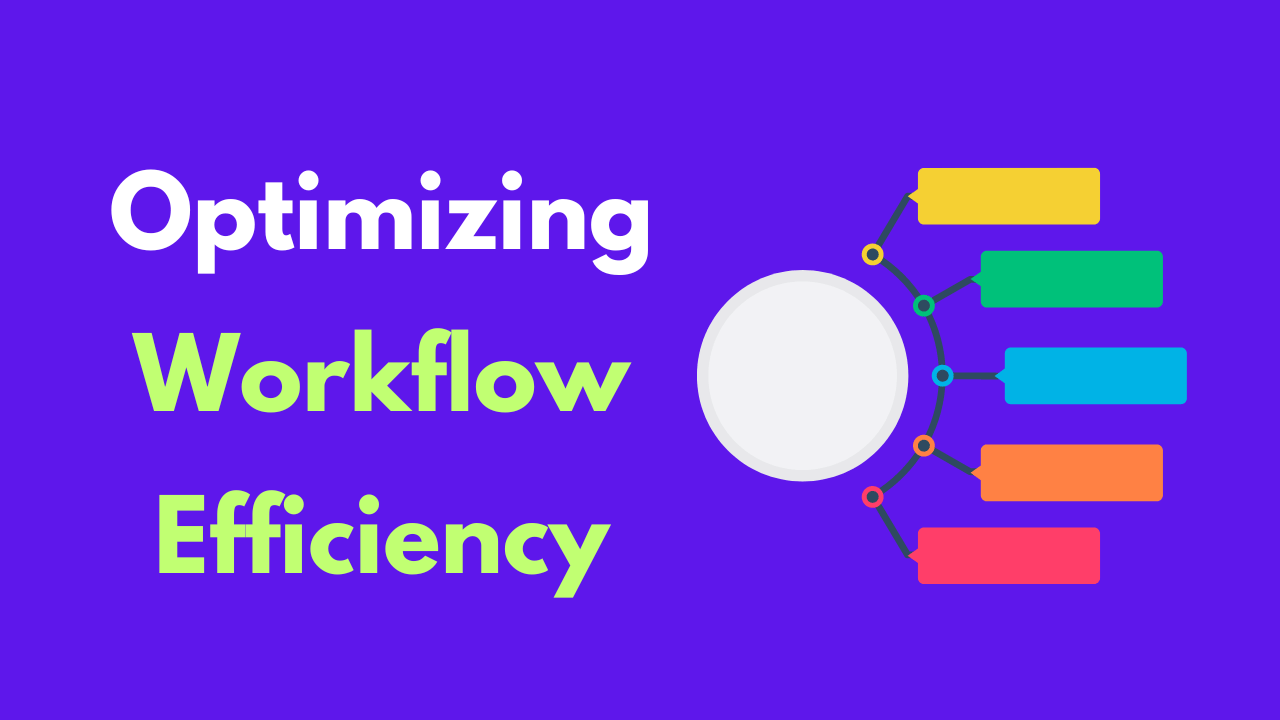
Optimizing Workflow Efficiency: Tips and Tricks for Text Processing"
Created on 1 May, 2024 • 2 minutes read
Whether you're a student, professional, or hobbyist, optimizing your workflow can save you time and effort. With Cantilux Free Online Text Tools, you have a powerful ally in streamlining your text processing tasks. Here are some simple yet effective ti
Whether you're a student, professional, or hobbyist, optimizing your workflow can save you time and effort. With Cantilux Free Online Text Tools, you have a powerful ally in streamlining your text processing tasks. Here are some simple yet effective tips and tricks to help you make the most of these tools and enhance your productivity:
- Organize Your Text: Before diving into text processing, take a moment to organize your content. Break it down into manageable chunks, identify key sections, and prioritize tasks. This initial planning stage can help you approach your work more systematically and efficiently.
- Utilize Text Separator: Cantilux Text Tools offer a Text Separator feature that allows you to split text into separate lines, words, or characters. Take advantage of this tool to break down large blocks of text into more manageable segments. This can be particularly useful when dealing with lengthy documents or datasets.
- Harness the Power of Case Converter: Whether you need to convert text to lowercase, UPPERCASE, or Title Case, Cantilux's Case Converter has you covered. Use this tool to quickly adjust the case of your text to suit your needs. Consistent formatting not only improves readability but also saves time during editing and proofreading.
- Explore the Character Counter: Need to meet a specific character or word limit? The Character Counter tool can help you track the length of your text in real-time. Simply paste your content into the tool, and it will provide you with accurate character and word counts. This can be invaluable when writing essays, reports, or social media posts.
- Master the Reverse Words Feature: Cantilux Text Tools include a Reverse Words tool that allows you to reverse the order of words in a sentence or paragraph. While this may seem like a simple trick, it can be surprisingly handy for tasks like deciphering encoded messages or analyzing text patterns.
- Stay Organized with List Randomizer: If you're dealing with lists of items, the List Randomizer tool can help you shuffle them into a random order. This can be useful for tasks like creating randomized quizzes, organizing task lists, or conducting unbiased surveys.
- Experiment with Emojis Remover: Emojis can add flair to text, but they can also clutter your content. Cantilux Text Tools offer an Emojis Remover feature that allows you to quickly strip emojis from your text, leaving behind clean and concise content. This can be particularly useful when working with text for formal documents or professional communications.
By incorporating these tips and tricks into your text processing workflow, you can leverage the full potential of Cantilux Free Online Text Tools to streamline your tasks and boost your productivity. Experiment with different features, explore new possibilities, and discover how these tools can revolutionize the way you work with text.